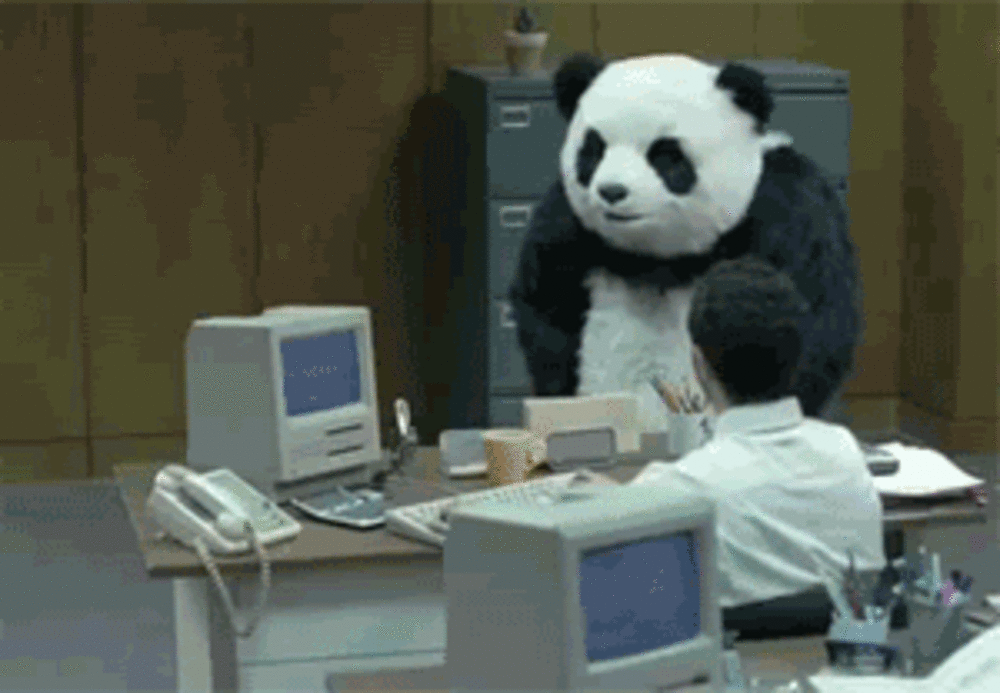
28 useful Pandas functions you might not know
Learn the best functions to help you use Python’s Pandas library
Pandas is my favorite Python library. Whether for data visualization or data analysis, the practicality and functionality that this tool offers is not found in any other module. When I started using it, I was not aware of the various functions that Pandas offers to solve different tasks, which made me create tons of loop for and while to solve the problem. Today, more mature in the use of “the big Panda”, I decided to bring a list of my favorite commands. Check it out:
Using convention to importing Pandas
Here’s some information you may know: Whenever you import Pandas, use the convention rule. This makes people who will read your code in the future — including yourself — able to identify the library more easily. As a convention, Pandas should be imported under the pd name, like this:
import pandas as pd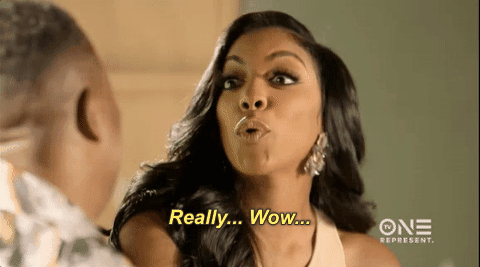
Series and DataFrame
I may be kind of obvious talking about Series and DataFrame for someone who is already accustomed to using Panda, but I want to make it clear for those who are getting started, about the main difference between these two types of data structure.
- Series is nothing more than an array of 1 dimension. You can also consider a Series as a column of a table. Example:
s = pd.Series([3, -5, 7, 4], index=['a', 'b', 'c', 'd'])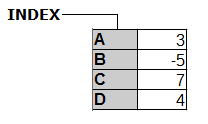
- A DataFrame is simply a set of Series. It is a 2-dimensional data structure — columns and rows — that transforms the data into a beautiful table. Example:
#Creating a dictionary where each key will be a DataFrame columndata = {
'País': ['Bélgica', 'Índia', 'Brasil'],
'Capital': ['Bruxelas', 'Nova Delhi', 'Brasília'],
'População': [123465, 456789, 987654]
}#Creating the DataFrame
df = pd.DataFrame(data, columns=['País','Capital','População'])
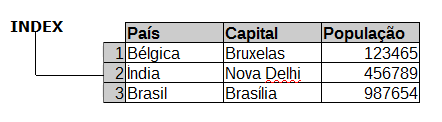
Alright, Alright, Alright! Check out the best commands to use in Pandas
I suggest you save this article to your favorites for future reference. To make your reading more enjoyable, get ready for lots of GIFs!
Opening and writing CSV files
#Reading a CSV files
pd.read_csv('file_name.csv')#Reading a CSV files encoded in ISO-8859-1
pd.read_csv('file_name.csv', encoding = 'ISO-8859-1')#Writing a CSV files
pd.to_csv(name_of_the_file_to_save.csv')

Opening Excel Files
xlsx = pd.ExcelFile('your_excel_file.xlsx')
df = pd.read_excel(xlsx, 'Sheet 1')
Removing rows and columns
#Removing rows by index
s.drop([0, 1])#Remove columns using the argument 'axis = 1'
df.drop('Country', axis = 1)

Collecting basic information about the DataFrame
#Amount of Rows and Columns
df.shape#Index Description
df.index#Columns in the DataFrame
df.columns#Non-null data counts
df.count()

Creating a new column in a DataFrame
#It'll create a column called 'New Column' with 0 as its value
df['New Column'] = 0
Renaming columns from a DataFrame
#If your DataFrame has 3 columns, pass 3 new values in a list
df.columns = ['Column 1', 'Column 2', 'Column 3']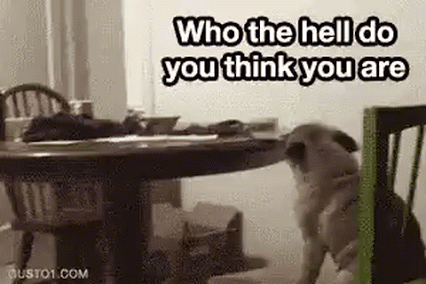
Summary of data
#Sum of values in a DataFrame
df.sum()#Lowest value of a DataFrame
df.min()#Highest value
df.max()#Index of the lowest value
df.idxmin()#Index of the highest value
df.idxmax()#Statistical summary of the DataFrame, with quartiles, median, etc.
df.describe()#Average values
df.mean()#Median values
df.median()
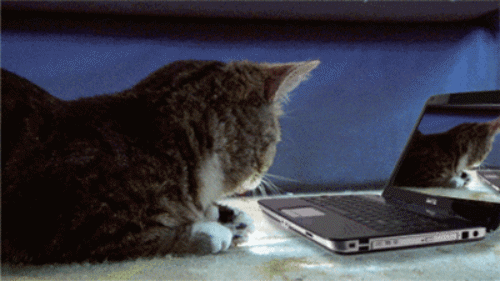
Applying functions
#Applying a function that replaces 'a' by 'b'
df.apply(lambda x: x.replace('a', 'b'))
Ordering values
#Ordering in ascending order
df.sort_values()#Ordering in descending order
df.sort_values(ascending = False)

Arithmetic operations in Series
#Example
s = pd.Series ([1, 2, 3, 4, 5], index = ['a', 'b', 'c', 'd', 'e'])#Suming all values in the Series by 2
s.add(2)#Subtracting 2 of all values
s.sub(2)#Multiplying values by 2
s.mul(2)#Dividing values by 2
s.div(2)

Boolean Indexing
#Filtering DataFrame to show only even values
df[df['Population']% 2 == 0]
Selecting values
#Selecting the first row of the Country column
df.loc([0],['Country'])So, did you like the codes? Was there some you didn’t know? Leave in the comments your suggestion of new functions to update here. Oh, and don’t stop following the blog if you want to know more content about Pandas and Data Science. See you and thank for all the fish!
